
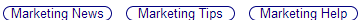
Back It Up: What To Do When Replacing Webhosting Provider
Changing from one webhost to the next is inevitable. If you are the type that is always on the move, looking for new upgrades then a shift from one webhosting provider to the next will be a certainty. Don't think of this as a wrong thing.
Moving your webhosting from one provider to the next is acceptable, in fact it is recommended if you are no longer satisfied with the kind of service that you are getting. If you are in the same situation where moving out is already decided, then make sure that your website is ready for a move- back it up and copy your site so that it's still up when something goes awry in the transfer.
So when do you retain a backup copy of your website?
Even before you make that move and pay the new webhosting provider, you have to make sure that you have already copied the website to your computer. Do this even before you terminate your contract with the existing provider. There is a reason why you need to do this without informing yet the provider.
By doing so, you get yourself ready and you insulate your website from the repercussions of ending a webhosting. You will never know what will happen if the service provider will react negatively. Will the service provider undermine the site infrastructure? Will it tweak the bandwidth? Anything can happen, so it is always a better move if you can be a step ahead of your provider.
Copying your website to your computer is easy. Copying will just include the same procedure as downloading. The process of copying will depend on how you created your website. For example if you used the FTP, then copying of the files and the website should be done in this manner.
A good tool to use is the SmartFTP.com and this can be used to copy and download your site from the host. Remember as well that if you are backed by the Dreamweaver, then make use of the appropriate steps in order to download the site. You can use the get command in order to download all your files. If you are backed by the Front Page then you can utilize the import feature so that you can generate another copy of your site.
So you are not yet ready to use the FTP and you want to do it fast? No worries; the internet is full of programs that can really help you in your cause of transferring your website contents. These are website copying programs and there are a number of companies and vendors that offer these kinds of services. Some will come at a stiff price, but some are priced just right.
If you are out of budget and you really would want to change webhosting provider and would want to organize the website, and then go for the trial versions of these tools and programs. They come in cheap for a specific period of time so use them wisely when you are changing webhosting service provider.
By your GoodBuddy Richard La Compte
You may contact me through my Help Desk***Sorry Comments Are Temporarily Disabled!
Comments
Menu
My Articles
Is It Time To Share With Shared Webhosting?
Is It Time To Shift To Dedicated Webhosting?
Become Cost-Effective With Free Webhosting
Deciding On Webhosting: Our Take On What To Check
Do's And Don'ts In Choosing A Web Hosting Company For Your Online Business
Essentials To Note When Starting A Webhosting Company
Free Or Paid Webhosting: Make Your Choice
Get Full Control With Dedicated Webhosting
How You Can Select The Best Webhosting Solution For Your Commercial Site
Web Hosting For BeginnersóLearn What You Have To Know
What Checklist To Use In Deciding Which Webhosting Provider To Choose
Reasons Why You Need To Pass Up On Dedicated Webhosting
Use Customer Testimonials To Check Out Webhosting Providers
Your Major Options When It Comes To Webhosting
Will You Host A Site Or To Go For Third-Party Webhosting?
Why Web Hosting Is Essential For A Small Business
Why It Pays To Be Up: Uptime As A Determinant Of Web Hosting Capabilities
Is Virtual Webhosting Right For You?
A Handy Guide For Beginners In Choosing A Webhosting Company



Related Sites | My Articles Is It Time To Shift To Dedicated Webhosting? ... where the client (you) will lease the entire service ... Reasons Why You Need To Pass Up On Dedicated Webhosting ... can find on the shared type of hosting. The intent for ... Will You Host A Site Or To Go For Third-Party Webhosting? ... consider when you go self-hosting or when you decide ... Become Cost-Effective With Free Webhosting ... number of factors. These are the same factors that you ... |
|
|
|
Best Clickbank Products |
Related News:
|
